How to Choose the Perfect Ecommerce Platform and Successfully Migrate from One to Another
Learn how to select the perfect ecommerce platform and smoothly migrate your online store, so you can transform your online business from average to exceptional.
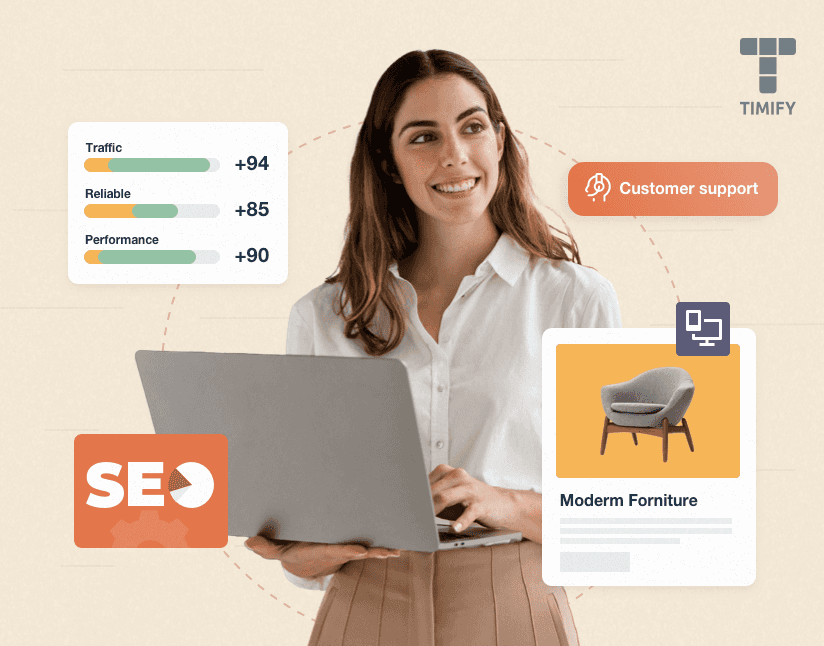

Virginia Andrus
Virginia Andrus is an independent Digital Marketing Consultant with 7+ years of marketing experience.
Migrating to a new ecommerce platform is like moving your business to a shiny new store on the most popular street in town—exciting but nerve-wracking.
The right platform can skyrocket your sales and simplify your operations, while the wrong one can leave you stuck with headaches and missed opportunities.
Whether you're feeling cramped by your current setup or looking to future-proof your business, choosing the perfect ecommerce platform and executing a seamless replatforming is crucial.
This guide will walk you through the essentials, helping you make a smart move without losing momentum.
Key Factors to Consider When Choosing an ECommerce Platform
Let's break down the must-know factors that will make all the difference in your ecommerce success.
1. Platform type
You have two options for running an ecommerce store: hosted or self-hosted platforms.
Hosted platforms are managed by a third party, making setup and maintenance easy. Think Shopify, BigCommerce, or Squarespace. They’re generally secure, since the provider handles updates and security, but your ability to customize is limited.
Self-hosted platforms—such as WooCommerce, PrestaShop, and OpenCart—give you full control. You handle everything—from purchasing to managing the website, allowing for complete customization. However, keeping your site secure and running smoothly requires more effort and expertise.
Ultimately, the choice comes down to your specific needs and how hands-on you want to be.
2. User-experience (UX)
60% of consumers ditch their purchases due to a bad website experience, costing ecommerce companies billions. That’s why UX design isn’t an afterthought—it’s crucial.
When evaluating a platform’s UX, consider how it impacts both your customers and your management workflow. A user-friendly interface should make it easy for shoppers to find products, check out, and engage with your store.
And don’t forget about the back end. An efficient dashboard enables you to manage inventory, process orders, and analyze sales data without a steep learning curve. For example, WooCommerce integrates seamlessly with WordPress, offering a familiar interface that many users find easy to manage.
Additionally, mobile experience matters, too. With everyone shopping on their phones these days, your platform needs to look and work great on all devices. Shopify and Magento have mobile-responsive designs that keep things sleek and functional on smartphones and tablets.
3. Customization and design flexibility
You want a platform that lets you tailor your store to match your brand’s vibe without locking you into rigid templates.
Look for platforms that offer a wide range of themes and design options, allowing you to tweak everything from layout to colors. For example, WooCommerce is highly customizable, allowing you to create a unique shopping experience with endless plugin options.
Shopify also offers tons of themes and an easy-to-use drag-and-drop builder, making it simple to personalize your store without needing to code.
The ability to customize your store’s functionality is just as important. Whether you want to add a custom checkout process, integrate specific apps, or create unique product pages, the right platform should support your vision.
Magento, for instance, offers extensive customization possibilities, making it a favorite for businesses with specific design and feature requirements.
4. Integration capabilities

Your platform should easily connect with essential tools like payment gateways, email marketing software, CRM systems, and analytics tools.
Shopify shines in this area, offering seamless integration with multiple apps and services— from PayPal to Mailchimp to Google Analytics. This allows you to streamline operations and manage everything from one central hub.
If you’re using a specific tool or service, check whether the platform supports it or has a compatible plugin.
WooCommerce, for example, is known for its flexibility in integrating with various third-party tools, making it ideal for businesses with unique or complex needs.
5. Security features
Your platform needs to protect your customers’ data and your business from threats like fraud and hacking. A secure platform builds trust, keeps transactions safe, and protects sensitive information.
Look for platforms that offer built-in security measures such as SSL certificates, encryption, and regular updates to guard against vulnerabilities.
For example, Shopify and BigCommerce have robust security features, including SSL encryption and PCI compliance, to securely handle payment information and personal data. Magento provides advanced security options, allowing you to customize and enhance your security protocols according to your specific needs.
Regular security patches and updates are also crucial to protecting your sites against new threats.
6. Customer support
Reliable, responsive support can make all the difference in keeping your store running smoothly and minimizing downtime.
When choosing a platform, consider the level of support offered. Shopify is known for its 24/7 customer support, offering help via chat, email, and phone, so you’re never left hanging when an issue arises.
BigCommerce also provides extensive support, including a knowledge base, community forums, and dedicated support teams to help resolve problems quickly.
Also, make sure the platform offers support in your preferred languages and time zones, plus access to tutorials, documentation, and user communities.
7. SEO and marketing tools
Look for platforms that offer built-in SEO features like customizable meta tags, clean URLs, and easy-to-edit alt text. Shopify, for instance, provides robust SEO capabilities, helping you rank higher in search results without needing to be an SEO expert.
Marketing tools are just as crucial. A good platform will integrate seamlessly with email marketing services, social media, and advertising platforms.
BigCommerce, for example, offers a range of marketing tools—from abandoned cart recovery to built-in social media integrations. This allows you to reach and engage your audience effectively.
8. Performance and reliability
Your store needs to run smoothly and be available around the clock to keep customers happy and sales flowing.
Choose a platform with high uptime guarantees and fast loading speeds. Shopify and BigCommerce excel here, offering robust infrastructure that ensures your site stays up and running without slowdowns, even during peak traffic times.
Performance also includes scalability. As your business grows, your platform should handle increased traffic and orders without breaking a sweat.
How to Migrate Your ECommerce Platform Like a Pro

Migrating to a new platform might seem challenging, but it’s a key move for success. Here’s a no-fuss guide to making the switch smooth and easy.
1. Assess your current platform and requirements
Start by taking a close look at your existing ecommerce platform to understand its strengths and limitations. Identify what’s working well and what’s causing issues. Consider factors like performance, features, user experience, and any pain points you’ve encountered.
Next, define your business needs and goals. What features and capabilities are essential for your new platform? Do you need better scalability, more customization options, or enhanced marketing tools? Make a list of these requirements to ensure that your new platform can meet your current and future needs.
2. Choose the right ecommerce platform
Research platforms to see which ones offer the features you require, like robust SEO tools, customizable design options, and reliable customer support.
Check customer reviews and case studies to gauge how well each platform performs in real-world scenarios. Make sure it supports the integrations you need, such as payment gateways and marketing tools.
Lastly, compare pricing structures to ensure the platform fits your budget and provides good value for the features you get.
3. Plan the migration process
Start by creating a timeline with key milestones and deadlines to keep the process on track. Identify all the data and elements that need to be transferred, including products, customer information, order history, and content.
Decide whether you want to handle the migration in-house or work with experts. Prepare for potential challenges by setting up a backup plan and testing the new platform before going live. This might involve setting up a staging site to ensure everything works correctly.
Communicate with your team and stakeholders about the migration plan, and keep customers informed if any temporary changes or downtime are expected.
A well-organized plan minimizes disruptions and helps ensure that switching to your new ecommerce platform is as seamless as possible.
4. Test the new platform
Set up a staging environment—a duplicate of your live site where you can test without affecting your current operations.
Check key functionalities like product listings, shopping carts, and checkout processes to make sure they work smoothly. Test all integrations, including payment gateways and shipping options, to confirm they’re properly connected and functioning.
Review the design and user experience to ensure that it meets your expectations and performs well on different devices and browsers. Run tests on load times and performance to ensure the platform can handle traffic without issues.
Fix any bugs or issues discovered during testing, and perform a final round of checks before making the platform live.
5. SEO and URL redirection
Set up 301 redirects to guide search engines and users from old URLs to new ones to preserve your search rankings and prevent broken links. This helps maintain your SEO value and keeps traffic flowing smoothly to your new site.
Further, review and update your SEO elements, such as meta tags, alt text, and site maps, to ensure they’re optimized for the new platform. Test redirects and monitor search engine performance after the migration to catch any issues early and make necessary adjustments.
6. Launch and monitor
When the platform is ready for launch, choose a low-traffic time—like early morning or late night. If Monday mornings are your busiest time, consider launching on a Sunday evening.
Once the website goes live, monitor the analytics and load times. And watch for any sudden decrease in traffic to fix any underlying issue before it affects more shoppers.
Wrapping Up
Choosing the right ecommerce platform and managing a smooth migration can transform your online business from average to exceptional. By carefully assessing your current setup, selecting a platform that fits your needs, and meticulously planning and executing the migration, you set yourself up for success.
Remember, it’s not just about picking the latest tech—it’s about finding a solution that enhances your customer experience, boosts your sales, and supports your business goals.

About the author
Virginia Andrus
Virginia Andrus is an independent Digital Marketing Consultant with 7+ years of marketing experience. Virginia is a chef by heart. In her free time, she is either writing marketing copies for brands and agencies or experimenting with new recipes at her home.
Related articles


