

TIMIFY
TIMIFY is an appointment scheduling and resource management software for teams and enterprises
As a service provider operating in a digital world, increasing visibility, accessibility and convenience to your appointment booking is essential for your continued growth and success.
Therefore, it’s no revelation to say that if you can significantly raise the profile and access to your booking service on the world’s largest search engine, it could do wonders for your business.
That’s exactly what TIMIFY’s integration with Reserve with Google offers. Read on to find out what the benefits can be for your enterprise, how to implement it and how to make the most of it.
Why Reserve With Google Matters For Your Business
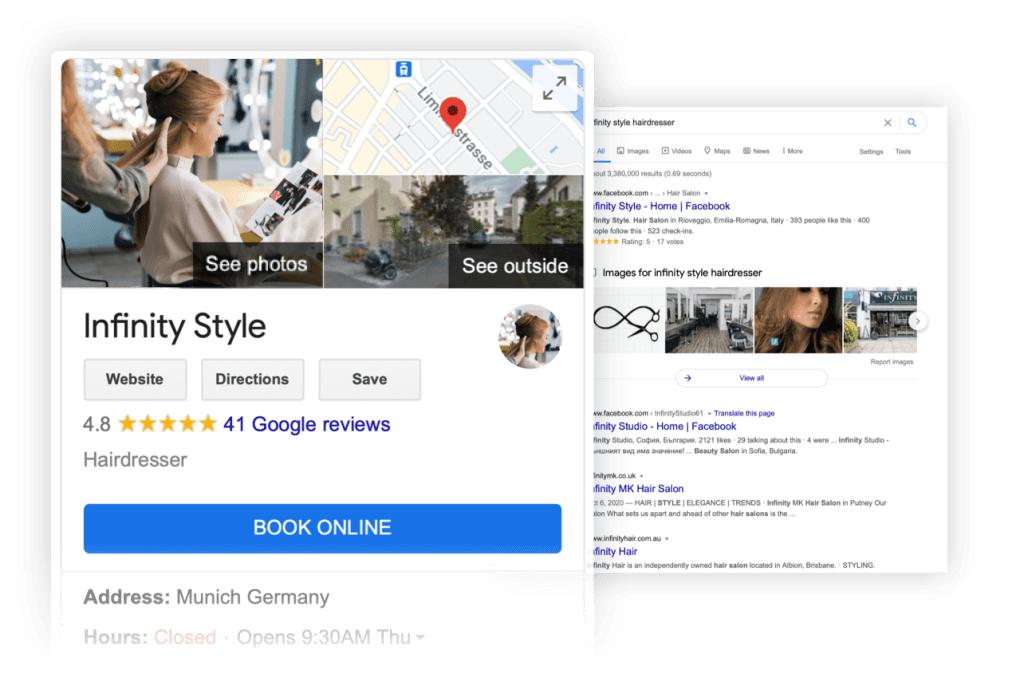
Imagine as an example, your enterprise is a chain of health and wellness centers with branches in various locations. A person enters a search in Google for ‘pilates and yoga classes in my area’. When a local branch of your business appears in their results (from Google Search, Google Maps or Google Assistant), not only do they see the location, opening hours and directions, but also a ‘Book Now’ button.
The button links directly to your TIMIFY booking widget, meaning this lead can begin the booking process from their Google search results page rather than entering your website and hunting down the booking options.
Businesses that adopt Reserve with Google frequently benefit from:
- Increased visibility: Appear prominently on Google when customers search for your service.
- Improved customer experience: Simplify the booking journey, reducing barriers to entry.
- Higher conversion rates: Streamlined booking processes directly impact your revenue.
Key Benefits Of Using Reserve With Google With TIMIFY
Beyond the increase in access and visibility from Reserve with Google, the TIMIFY integration brings a number of further benefits, such as:
24/7 Booking Capability
With Reserve with Google, your business is open for bookings around the clock. This convenience factor can significantly increase your booking rates, especially for those last-minute decisions or after-hours inquiries.
Mobile-Friendly For On-the-Go Bookings
Given that 80% of last-minute bookings are made via mobile, having a mobile-friendly booking system is crucial. Reserve with Google excels in this area, making it easy for customers to book via their searches from any device.
Streamlined Operations With TIMIFY
TIMIFY's integration with Reserve with Google takes your booking management to the next level. TIMIFY centralizes all your appointments, regardless of their source, meaning your bookings via Reserve with Google – as well as all your other touchpoints, integrations and partnerships – will never result in double bookings and ensures a smooth customer experience.
Maximize Visibility Of Your Service Offering And Availability
Clicking ‘Book Now’ from Google search results jumps directly into your TIMIFY booking widget, meaning the first thing potential clients see is a selection of your available services and their real-time availability for booking. This instant showcasing of the services they may be looking for and how they fit with their personal schedule is a huge boost for the convenience and bookability of your services.
How Reserve With Google Works With TIMIFY
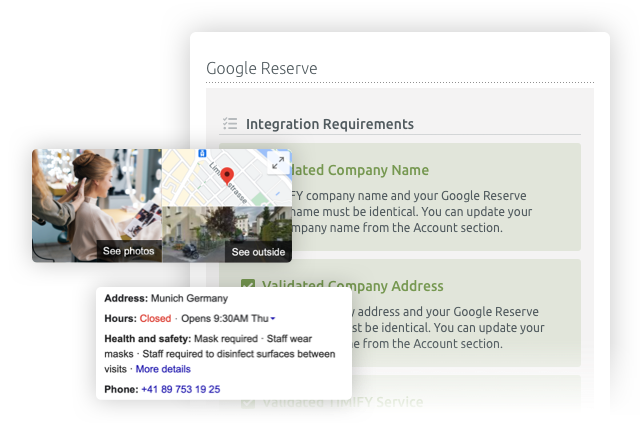
With TIMIFY’s Reserve with Google integration, customers can easily find your services on Google platforms and complete their bookings through TIMIFY’s system. This redirect model guarantees a smooth booking journey while keeping all scheduling centralized in TIMIFY:
- Automated Availability Updates: Your real-time availability is reflected on Google Search and Maps.
- Customer Notifications: Customers receive instant booking confirmations and reminders.
- Cross-Platform Accessibility: Appointments made via Google automatically appear in your TIMIFY calendar.
- Customizable Settings: You have full control to opt in or out of the integration at any time.
- Multi-Location Support: TIMIFY’s integration is designed to support businesses with multiple locations, allowing centralized or localized management depending on your needs.
For detailed steps on how to enable the integration, check out this support article.
How to Use Reserve with Google to Increase Bookings
Step 1: Set Up Your Google My Business Profile
Ensure your Google My Business profile is up-to-date and accurately reflects your business information. This is the foundation for Reserve with Google.
Step 2: Integrate TIMIFY with Reserve with Google
Getting started is straightforward:
- Log in to your TIMIFY account.
- Navigate to the Apps Marketplace
- Find and activate the Reserve with Google App.
- Follow the prompts to connect your Google My Business account.
- Configure your services and availability in TIMIFY, which will sync with Reserve with Google.
Step 3: Optimize Your Google Business Profile
Your Google Business Profile plays a crucial role in attracting bookings:
- Ensure accuracy: Update your business details, including address, contact information, and working hours.
- Add engaging visuals: High-quality photos of your premises or products can capture attention.
- Encourage reviews: Positive customer feedback builds trust and boosts your ranking.
Step 4: Monitor and Maintain Your Integration
- Regularly check the status of your integration in the TIMIFY app
- Address any service configuration issues promptly to maintain an active integration status.
- Keep your services and business information up-to-date, as changes may take up to 24 hours to reflect in Google's system
Step 5: Promote Your Google Booking Option
- Highlight on your website: Add a “Book Now with Google” button to your homepage.
- Leverage social media: Share posts or stories that direct followers to book via Google.
- Run targeted campaigns: Use Google Ads to drive traffic to your Reserve with Google listing.
- Leverage Data: Use TIMIFY’s analytics to understand peak booking times and customer behavior.
- Offer Incentives: Provide discounts or perks for customers who book online.
- Stay Responsive: Engage with customer reviews and inquiries promptly.

About the author
TIMIFY
TIMIFY is a global leader in scheduling and resource management software-as-a-service (Saas). It is known for its sophisticated, secure, and customisable enterprise-focused technology.
Related articles


