

TIMIFY
TIMIFY is an appointment scheduling and resource management software for teams and enterprises
Customers today use multiple channels to interact with a business. They may begin on one channel but then complete a sale on another, as is most convenient for them.
By implementing an omnichannel marketing strategy—ensuring all your marketing channels work together and adjust to the needs of the customer—you can attract and retain new customers to grow your business.
A truly omnichannel ‘Click and Collect’ service at a clothing retailer is a perfect example. Customers make an order online, booking a time to visit the store and try on the items.
When they arrive, the dressing room is reserved and ready with their requested items. This personalised experience increases customer satisfaction and provides opportunities for staff to cross-sell or upsell.
Improve your omnichannel marketing strategy by using TIMIFY to implement a booking option in every online and offline channel, giving customers total flexibility and convenience in their booking experience.
Benefits of adding booking options to your omnichannel marketing strategy
By implementing an appointment booking system like TIMIFY, you ensure that you deliver a convenient and personalised experience online and offline, while providing your team with first-party data. This will help you evaluate and understand which services deliver the best value to your business, improve your customer journey and give you better insights into your marketing strategies.
1. Consistent customer experience
For your omnichannel marketing strategy to be successful, you need to deliver simple and consistent experiences across all channels. Instead of using different booking options for each marketing channel, TIMIFY provides a common interface which prevents confusion if customers interact across multiple channels. Regardless of whether a booking begins by clicking a button, selecting a booking link or scanning a QR code, the experience will be the same.
You can insert your logo and adjust the branding to your company colours to create a uniform appearance in the booking widget, further ensuring a consistent customer experience.
The widget always shows current availability in real time. You don't have to manually update the calendars across different channels. This not only saves time, but also avoids misunderstandings.
2. Increase lead generation
With a booking option at every customer contact point, customers have the convenience of booking from their preferred channel, helping you accelerate the customer journey. The easier it is to book, the more likely they will make an appointment.
If you already know your customers, you can send them pre-defined booking options. For example, if you would like to advertise a specific service or event in your newsletter, you can create a booking link that pre-populates the booking form with the pre-defined criteria. In addition to the service or event, the booking link will also automatically reserve any necessary equipment or resources.
To assist your email marketing campaigns, you can synchronise TIMIFY with Mailchimp via Zapier in order to have all information on both platforms. By adding the booking options directly to your email strategy, you can welcome new customers by offering a personal consultation or visit to a showroom or assist existing customers by offering assembly instructions for DIY products. The ways to increase satisfaction along the customer journey are endless.
After booking, customers are automatically sent a confirmation email and, if desired, a reminder email before the appointment. This not only saves you time, but also helps prevent no-shows.
3. Campaign insights
The more channels you use, the more comprehensive customer data you can collect. For example, you can integrate UTM parameters into your booking widget to find out which channels your customers are using. All of this information is displayed on the TIMIFY statistics dashboard.
This information helps you to understand your customers better, enabling you to respond more effectively, provide more enticing offers, strengthen your sales strategy and increase your bookings. Use this information to make data-driven decisions that improve your marketing campaigns and help grow your business.
How to add booking options across your marketing channels
Give your customers the flexibility to engage with your company using their preferred channel. The booking widget from TIMIFY enables seamless integration of your online appointment booking software across a wide variety of channels. All the channels communicate with each other, so if someone books an appointment on one channel, all the others update in real time to reflect the change in availability.
Now you know the benefits of providing a booking option across your omnichannel marketing strategy. Here are some ways TIMIFY integrates with each channel.
Website
Insert a booking button on your website wherever you want. The TIMIFY booking widget can be inserted into websites in different ways, simplifying the booking process. It’s just a matter of a few clicks – no web developer experience required!
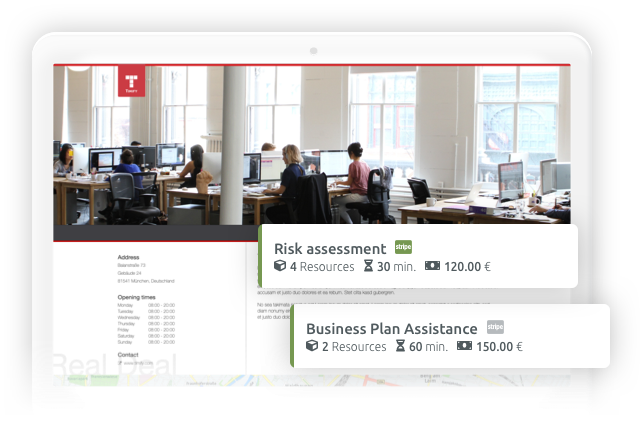
Reserve with Google
Because Google is the most popular search engine, you should create a Google Business account to increase your online visibility. The TIMIFY booking widget integrates easily with your Google Business profile, providing a booking button directly in Google search results, Google Maps and Google Assist. Allowing customers to book an appointment directly on Google, instead of having to visit your website, will set you apart from competitors.
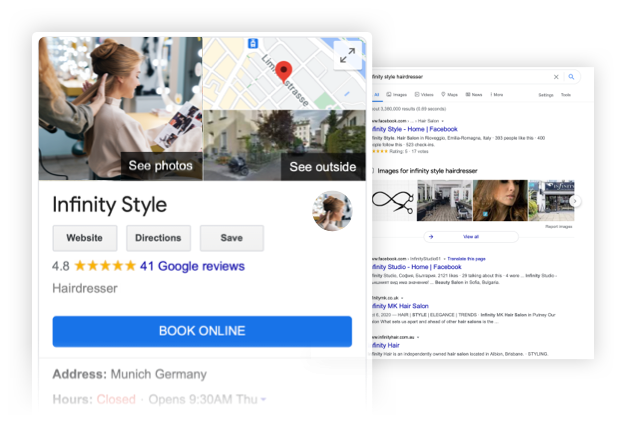
Booking links
TIMIFY’s Booking Links app allows you to create customised links for specific products and services. These are much more useful than providing a generic link to your website. Accelerate the booking process by adding these links across all your customer contact points, such as your Facebook page, Instagram bio, email signature or Google Ads sitelinks.
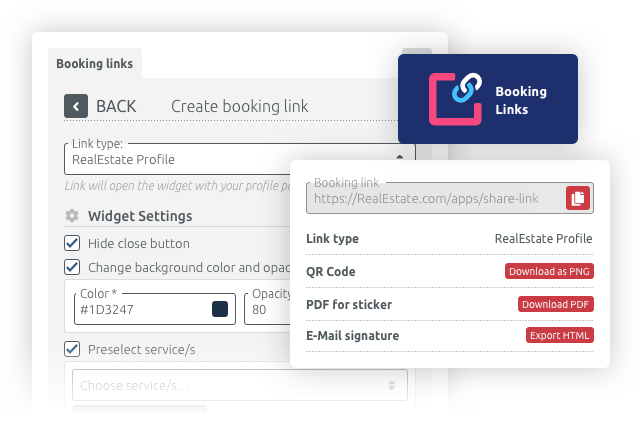
Offline marketing material
Although every successful company must have an online presence, traditional offline marketing remains important. Integrate the two by including QR codes on your printed materials. They offer a perfect transition from the offline to the online world.
Whether business cards, appointment reminders, flyers or posters, any offline marketing material can include a QR code that links directly to your booking form.
If you go to a trade fair, you can place the QR code on the back of your business card. If a customer walks past your shop after closing time, they can scan a code in the shop window to make an appointment.
Don’t worry if your offers change, with TIMIFY you can update where QR codes direct customers without having to reprint your marketing material.
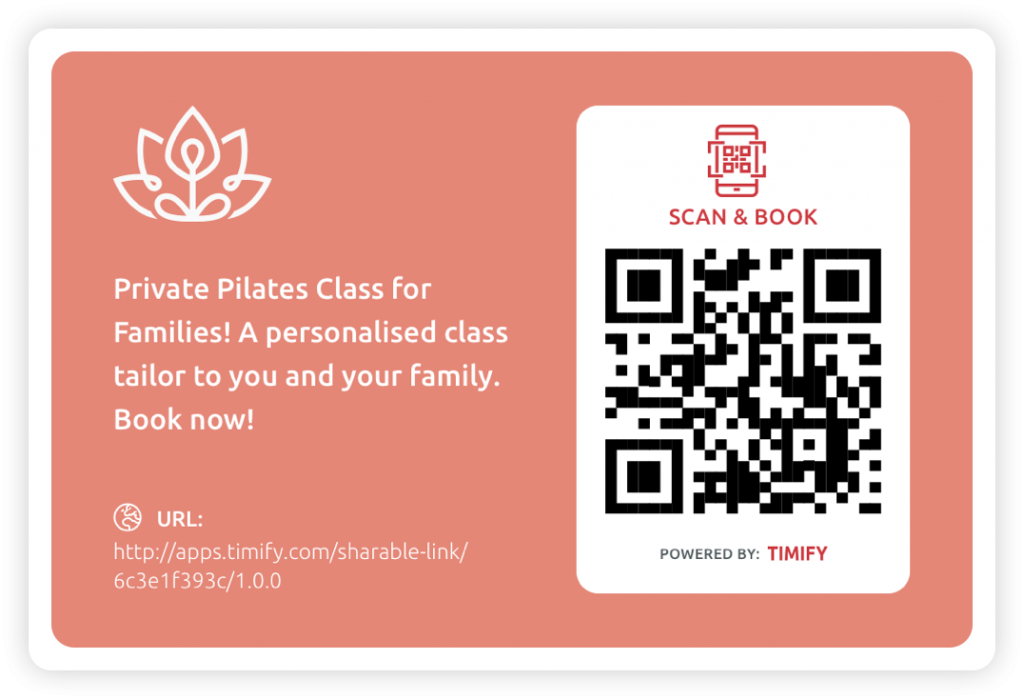
Walk-in customers
Some companies have the challenge of combining pre-booked appointments with walk-in customers. With the Q app from TIMIFY, walk-in customers scan a QR code that immediately assigns them the next available appointment and notifies them on their smartphone of waiting times and when it is their turn. This combines seamlessly with pre-booked appointments, ensuring an organised schedule.
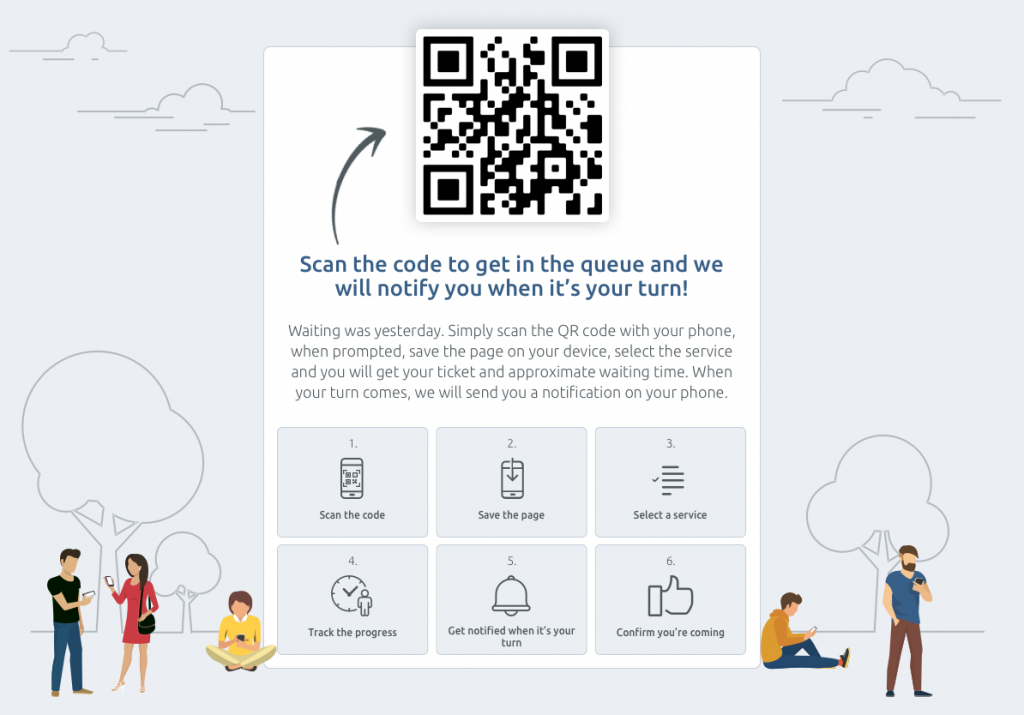
Booking in person or over the phone
Whether a customer books their next appointment by phone, at a reception desk or with a staff member at the end of an appointment, the TIMIFY calendar finds an available time slot quickly. Staff create or edit appointments directly in TIMIFY, which immediately syncs with bookings made through other channels.
__________________-
To find out more about TIMIFY and how it can help improve your omnichannel marketing strategies and make your workflow more efficient, visit our website and chat with our team.

About the author
TIMIFY
TIMIFY is a global leader in scheduling and resource management software-as-a-service (Saas). It is known for its sophisticated, secure, and customisable enterprise-focused technology.
Related articles


