

TIMIFY
TIMIFY is an appointment scheduling and resource management software for teams and enterprises
TIMIFY has years of experience in bringing scheduling software to businesses around the world, enabling firms large and small to receive customer bookings 24/7 and manage them efficiently.
However, our clients have a variety of unique business needs and service types, which are constantly evolving, driving us to develop additional and innovative functionality to manage events bookings, rooms and equipment scheduling, advanced time management tools and much more.
While TIMIFY’s basic functionality provides a robust and scalable system to bring online booking to customers, integrates booking widgets to your Facebook page, automates customer confirmations and appointment reminders and more, there are a set of advanced features to tailor online bookings to the way your business works. Check out 10 of the best below:
1. Split booking

- Split appointments into individual phases. This could include room preparation, technical setup, break times, or various phases of a service.
- For example, a contact lens fitting appointment could be split into several phases. A two-hour appointment could be divided into 30 minutes for contact lens fitting, one hour of adjustment time and another 30 minutes for final fitting and payment.
- While the customer spends an hour in the lens adjustment phase, your employee could be available for other services in the meantime and can be made available for online booking. This enables an accurate and efficient scheduling of your employees. Even better, your customers will experience a smooth experience, without delays or unexpected waiting times.
2. Buffer times

- Prep and and follow-up times are extra time blocks added to a service, in case an appointment requires extra preparation before or a room clean up after an appointment. It ensures that the full duration of a booking is always accounted for.
- These ‘buffer times’ will appear in your calendar, but clients will never see them when booking an appointment online. Let's say you have a service with a duration of 30 min, but you need to add 10 minutes before and after in order to set up the room. In your calendar you will see a booking with a duration of 50 min, but your customer will book the service for 30 min only.
3. Full flexibility in booking durations
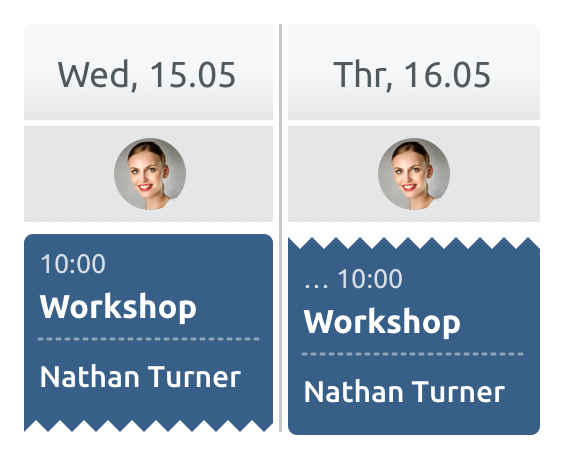
- Our appointment configuration options now cover a broad range of possibilities, allowing TIMIFY to fully manage appointments over several hours or days. This allows the system to manage traditional customer appointments of any length, training events, customer experiences or B2B/B2C conferences.
- Use the system for internal needs, becoming your online scheduler for physical or video conferencing, resource planning or room scheduling software
4. Group bookings
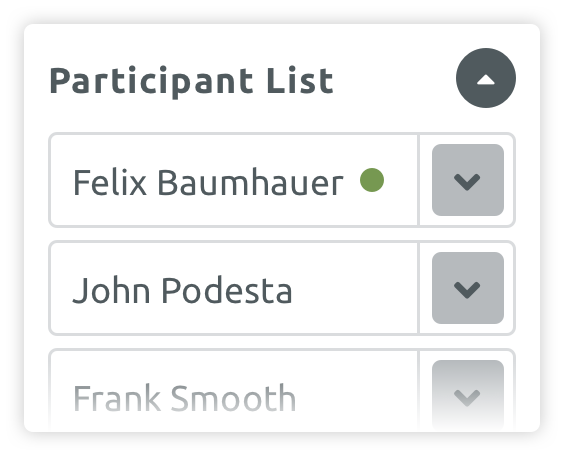
- TIMIFY can manage the online scheduling, communications, reminders and feedback for any attendee scenarios. This includes one-to-one or one-to-many sessions, group events or those where attendees can add a ‘plus one / two’ for attending colleagues.
5. Slot reservation
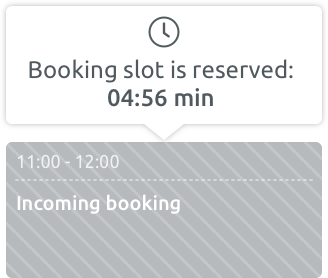
- This function is designed to minimise the potential for scheduling errors and double bookings, for customer-facing services or internal meeting and resource scheduling.
- From the moment the booking process starts within the booking widget, the corresponding appointment is reserved and blocked in your appointment calendar. This appointment is blocked for up to five minutes and cannot be booked by another user. Anyone viewing the same time slot in the calendar will see the message 'Incoming booking
6. Cancellations and rescheduling
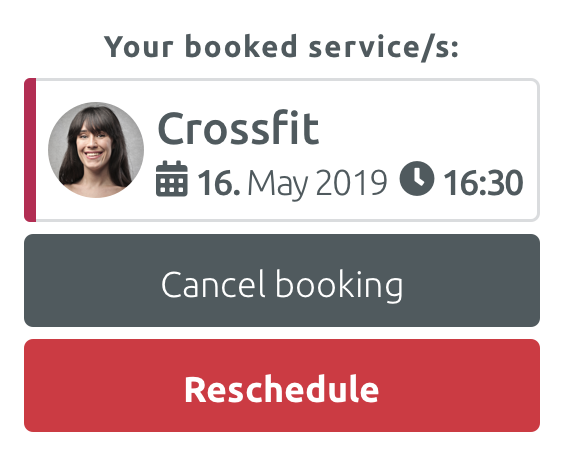
- Customers have complete control of their appointment from the moment it is booked, with the power to reschedule or cancel as needed. All changes are synced in real-time, minimising clashes with other customer bookings and keeping your staff up-to-date at all times
7. Online payment
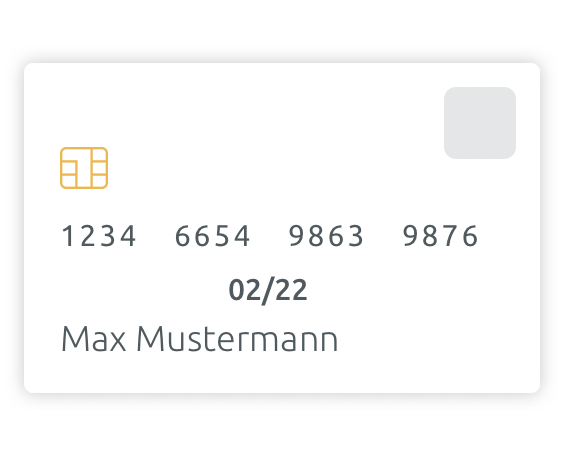
- Where desired, businesses can add the option for customers to pay online when they make a booking, for both individual appointments or courses and events. This can be filtered to only apply to particular appointment types or services, depending on your requirements.
- Online payments are made through Stripe, one of the leading providers of e-commerce payments across the globe
8. Customisations
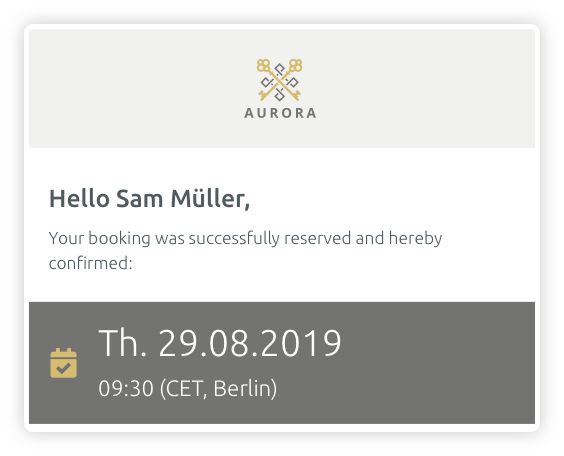
- Match your booking widget, booking button and notifications to the look and feel of your brand. Assure you give a consistent experience to your customers across all your touching points. We also work closely with our clients to build a range of on-demand customisations for unique requirements.
9. Data fields
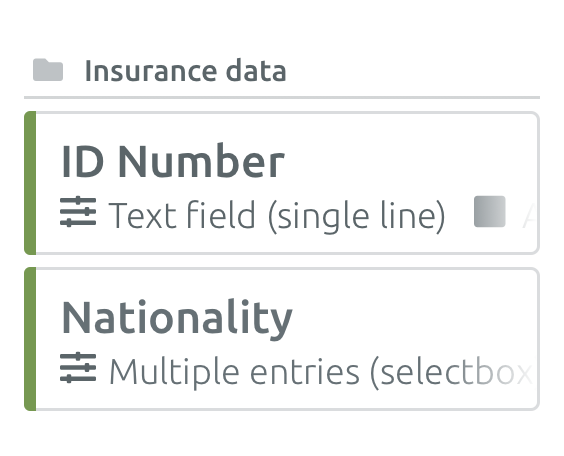
- Whatever information you need your customer to complete when booking a service can now be accommodated using our Data Field feature. Choose whether to add tick boxes, drop drowns, or basic text fields and decide whether to make new fields mandatory or optional for customers to complete during the booking process.
- Bear in mind that any new data fields will be added into the client's data profile, meaning you'll be able to build your clients' data according to the needs of your business.
10. Recurring appointments
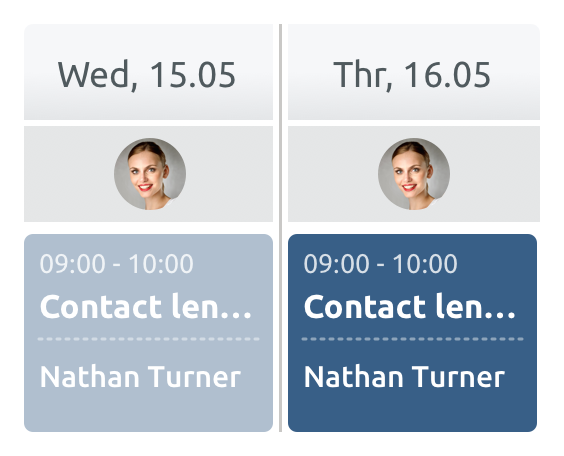
- TIMIFY provides some of the most flexible options available around setting recurring appointments. Learning from existing clients with complex services and customer demands, we have added the flexibility needed to make complicated scheduling clear, simple and error-free.
- Repeat every X number of days/weeks/months/years, on selected weekdays, specific days of the month or months of the year and much more.
While these 10 features give a flavour of our advanced functions, we are constantly developing new features. Visit our blog or website to stay up-to-date on what is new to TIMIFY. We‘ll keep you posted :)
To find out more about TIMIFY as your scheduling software solution speak to our expert support team via our website:

About the author
TIMIFY
TIMIFY is a global leader in scheduling and resource management software-as-a-service (Saas). It is known for its sophisticated, secure, and customisable enterprise-focused technology.