

TIMIFY
TIMIFY is an appointment scheduling and resource management software for teams and enterprises
For many companies, making their services online bookable was a no-brainer. In terms of efficiency, you can quickly reduce staff time spent handling bookings over the phone, as customers switch to reserving appointments online.
Meanwhile your customers benefit from the convenience of booking online anytime, anywhere and with any device. In fact, many customers list online booking as one of the factors when considering new service providers. However, once you’ve made the decision to be online bookable, how do you go about boosting the number of customers that know about it and use it?
Below are seven simple suggestions to get started:
1. Add a booking button to key, high traffic pages on your website
Make booking appointments online second nature to your customers by adding an eye-catching booking button to key structural positions, landing pages and touchpoints across your website. Personalise the design and placement of the button to fit with the look and feel of your brand.
2. Integrate TIMIFY with your Facebook page
If you have a large customer community on your Facebook page, or advertise heavily on the platform, integrating the booking button is simple and highly effective. Customers clicking on the button from Facebook will be taken directly to the booking form.
3. Highlight online booking services in your email signature
Add a booking button or link to the booking widget from your email signature to ensure your availability for online booking is shown in every correspondence. Your customers will only see your current, up-to-date schedule and will be able to pick an available slot directly from your email signature.
4. Link to online booking from your business card
Business cards and appointment reminder cards can include a short, memorable link to your online booking services, or even a QR code to allow customers to scan the card with their phone camera and be taken directly to the booking form.
5. Put reminders about online booking in waiting rooms and the reception area

If you have a waiting room for customers, make the most of it. Add signs or posters reminding them that next time they can simply book or amend their appointment online rather than waiting on the phone or at reception.
6. Create special offers
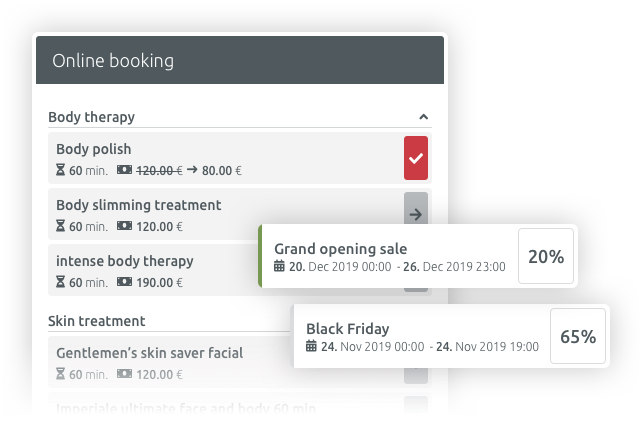
Online-One of the most effective ways to introduce customers to an online booking service is to incentivise. With TIMIFY you can create special offers and discounts only available to customers using the online booking service. Promote the offer through your digital and in-store channels to get the word out there.
7. Update out-of-hours messaging
Add information about online booking to any out of hours customer touchpoints. For example, be sure to update voicemail messages switched on during closing hours with a reminder to book online. Likewise, add links to your booking widget where opening hours are displayed on the corporate website or Facebook page. Promote and link to your online booking service in all your marketing material or customer communications letting people know they can book your services even outside working hours.
Learn more
While these suggestions have proven effective with many of our existing clients, it can take time for customer awareness to build and the online booking service to thrive. However, given time, and utilising some of the techniques above, we are confident that your customers will soon forget that there was a time before they could book and manage their appointments from the comfort of their own home.
If you wish to discuss how to personalise the optimisation of your online booking service to the specific situation of your business, start a conversation now with our experienced support team via the web chat at www.timify.com. They will be happy to help.

About the author
TIMIFY
TIMIFY is a global leader in scheduling and resource management software-as-a-service (Saas). It is known for its sophisticated, secure, and customisable enterprise-focused technology.